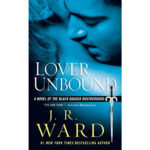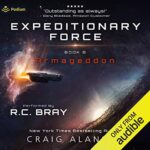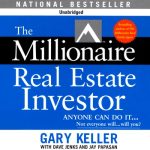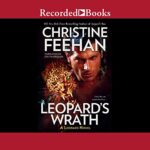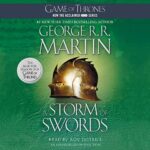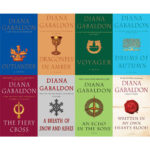Click to rate this post!
[Total: 10 Average: 3.3]
Guide for iPhone – Open / Manage Browser Bookmarks
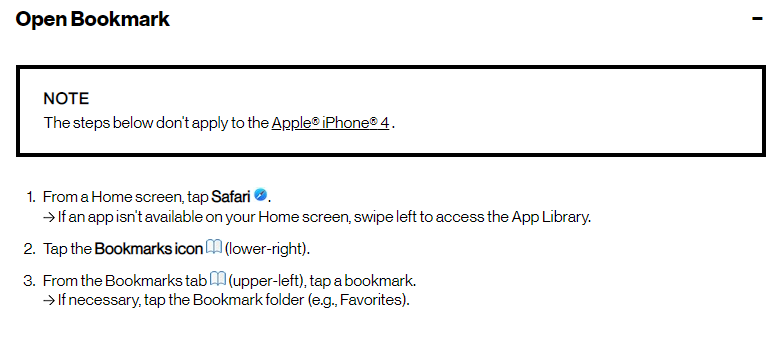
Add Bookmark
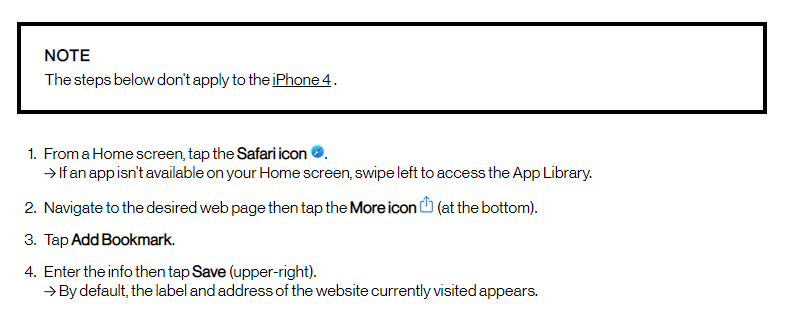
Delete Bookmark
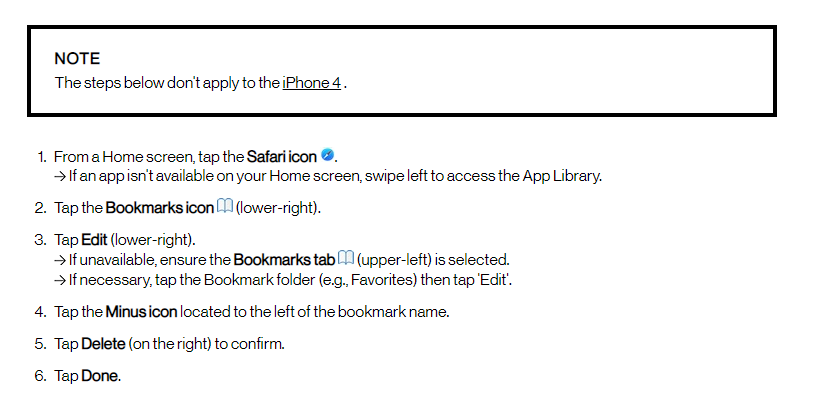
Edit Bookmark
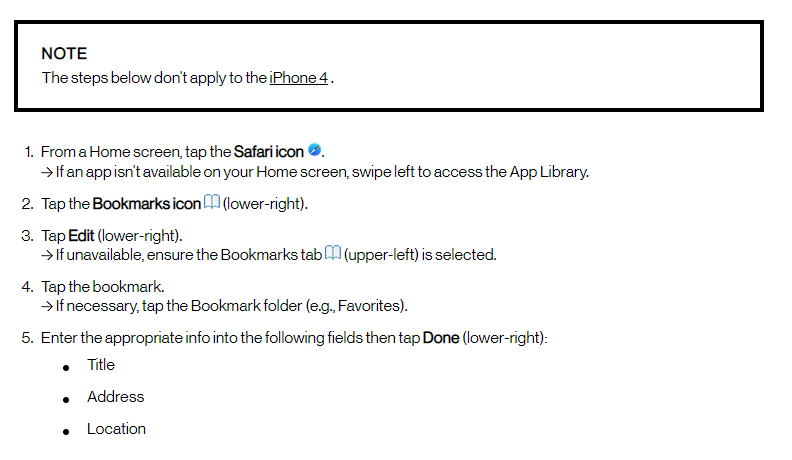
Android – Open/Manage a Browser Bookmark
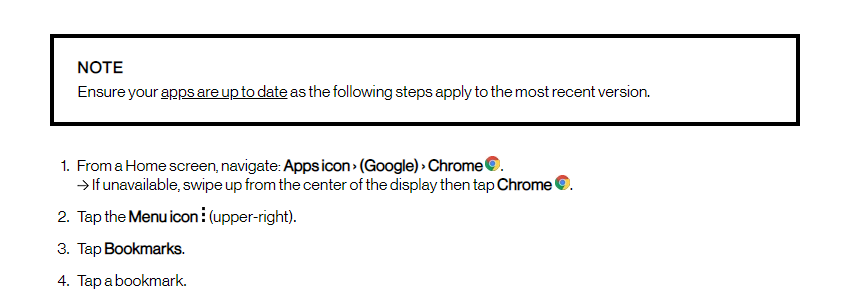
Android – Add a Browser Bookmark
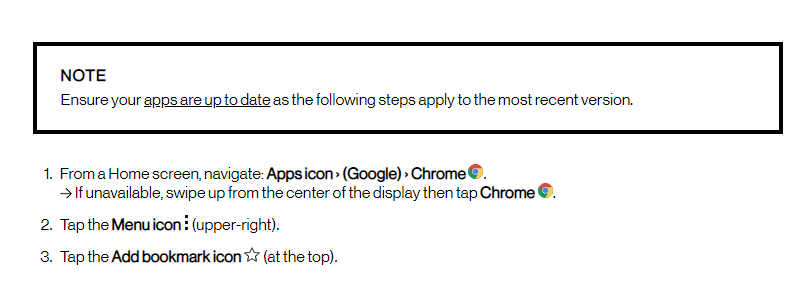
Android – Edit a Browser Bookmark
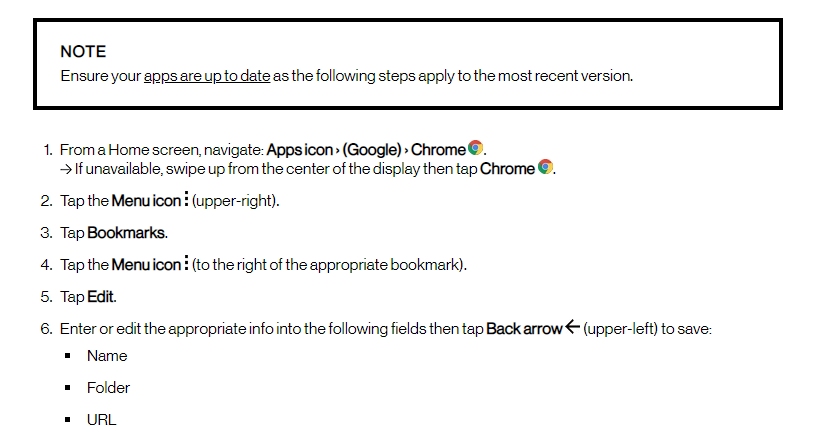
Android – Delete a Browser Bookmark
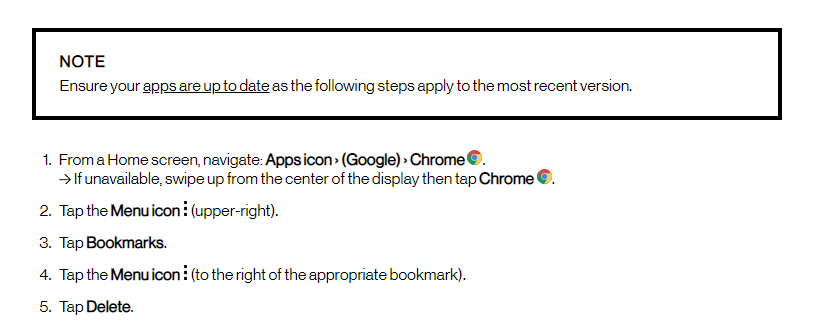
Bookmark on desktop
just press: Ctrl + D
Galaxyaudiobook Member Benefit
- Able to comment
- List watched audiobooks
- List favorite audiobooks
GalaxyAudiobook audio player
If you see any issue, please report to [email protected] , we will fix it as soon as possible .